Version Control
Version Control is a strategy to help multiple people collaborate and edit the same files and track changes to files over time. Here's an overview about Version Control
git is an example of a Source Version Control Manager. There are other source controls managers as well, such as subversion and perforce. But, these days, git is the most popular.
Git
Git is a version control program that was invented to help people edit text files together.
How to install Git
Go to the git download page here and download the installation for your operating system.
After you install Git, you should check to make sure it works. If you're on Mac, open a terminal. If you're on Windows, search for a program called git bash and run that to start a terminal. Then try typing git --help and press enter. If git is installed, you should see something similar to the following:
$ git --version
git version 2.47.0.windows.2
Configure Git
Before using git to track your code, you need to tell it your email and username.
git config --global user.email "you@example.com"
git config --global user.name "Your Name"
Github
What exactly is Github? In 2008, a group of people thought it would be cool if they could share their git repositories online and so they created Github.
But it's not necessary to use Github to use git. This guide here describes how to host your own git server and collaborate with your friends and teamates.
There are also other popular sites for sharing git repositories such as Gitlab and Bitbucket
Github Organization
Fahrenheit6882 is our Team's Github Organization. It includes code repositories and Projects.
Some of the issue lists and projects inside the organization are private. In order to get access, you need a github account. Once you have a github account and are able to successfully sign in, one of the mentors can grant you access by following these steps:
- Navigate to this page: https://github.com/Fahrenheit6882
- Click
Peoplemenu - Click
Invite member, search and add the new member by github username and/or email address
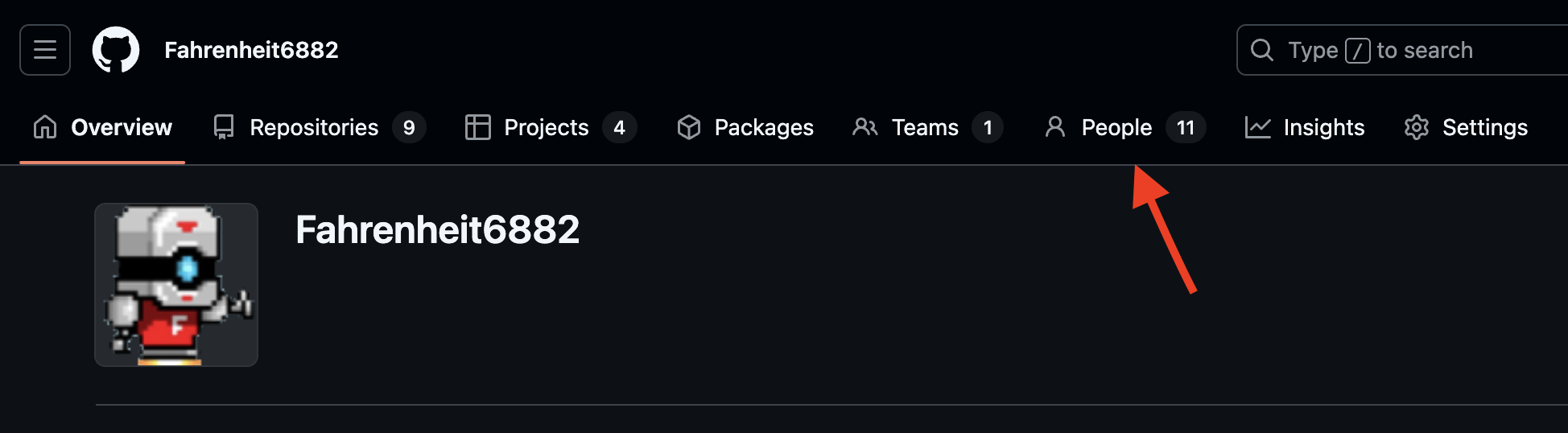
Configure a ssh key for Github
If you would like to push code to github, it will require you to setup a SSH Key.
Follow this guide to setup a ssh key for git